Accessing ARI sensors#
In this tutorials we’ll learn how to access to the different sensors in ARI.
Accessing the cameras#
Most of the sensor readings of ARI can be visualized in rviz.
Though you can also use image_view or rqt_gui. Let’s have a look at both
procedures.
rviz visualization
In order to start the rviz GUI with a predefined configuration you need the
ari_bringup package, which is accessible from the PAL docker image (see
Developing with docker and ROS).
To install ari_bringup, execute
1apt install pal-gallium-ari-bringup-dev
Then start rviz:
1export ROS_MASTER_URI=http://ari-0c:11311
2rosrun rviz rviz -d `rospack find ari_bringup\`/config/ari.rviz
The image below shows how the torso front and back cameras are visualized in
rviz.
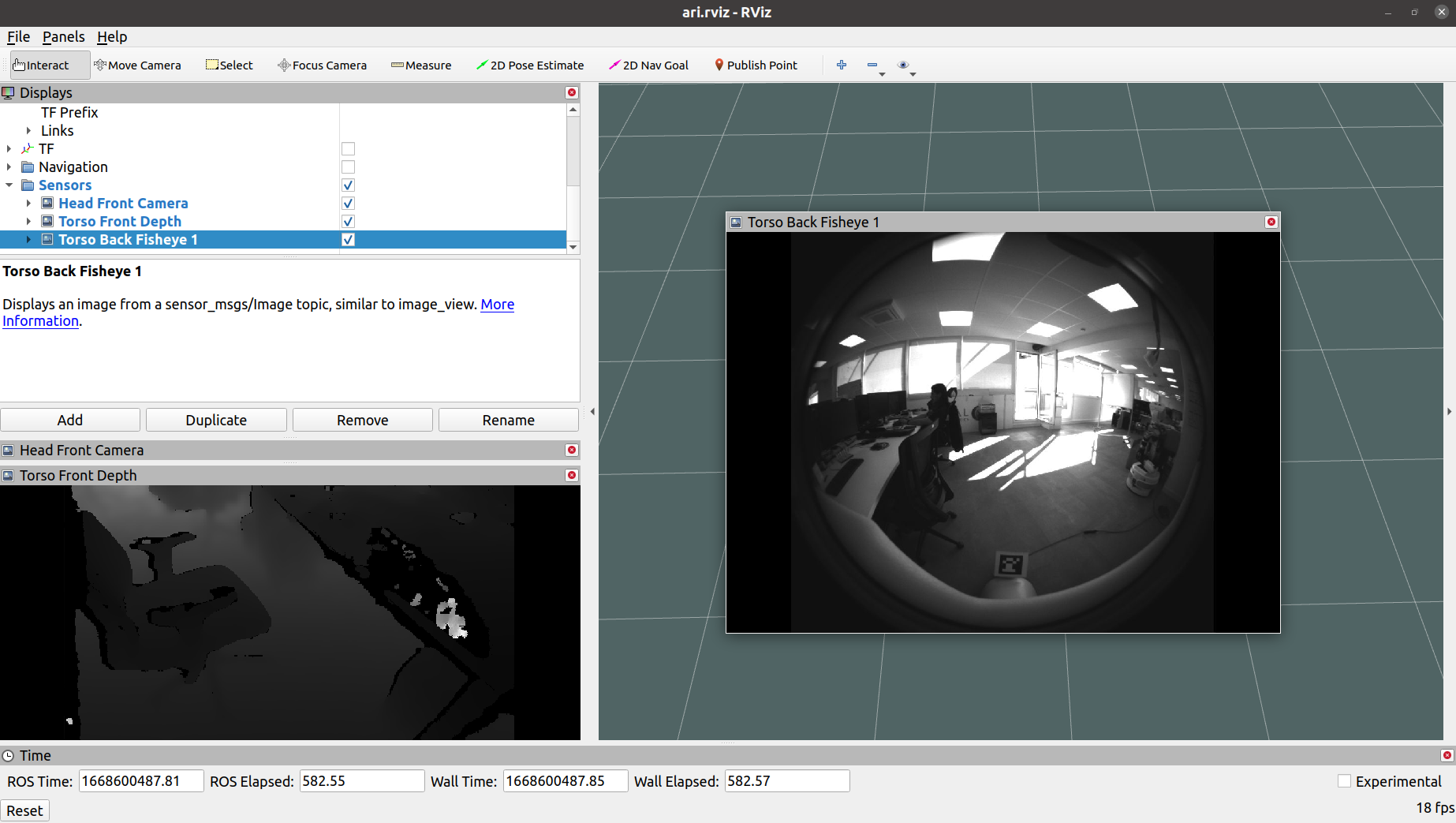
image_view visualization
Run image_view tool to visualize the desired camera as follows:
1export ROS_MASTER_URI=http://ari-0c:11311
2rosrun image_view image_view image:=/torso_back_camera/fisheye2/image_raw _image_transport:=compressed
When visualizing images from an external computer through WiFi, it is recommended to use the compressed topic to reduce bandwidth and latency.

rqt_gui visualisation
You can also use rqt_gui, a tool that allows incorporate multiple plugins and
thus, have a better understanding of the system. One such example is
rqt_human_radar (see ros4hri_tools), a plugin for rqt_gui, where
additional visualization tools for ROS4HRI can be combined.
To use rqt_gui, follow the next steps:
Run
rqt_gui:1export ROS_MASTER_URI=http://ari-0c:11311 2rosrun rqt_gui rqt_gui
In the top menu, select:
Select the topic of the camera you want to visualize. In the image below we are visualizing the /torso_back_camera/fisheye1/image_raw/*.
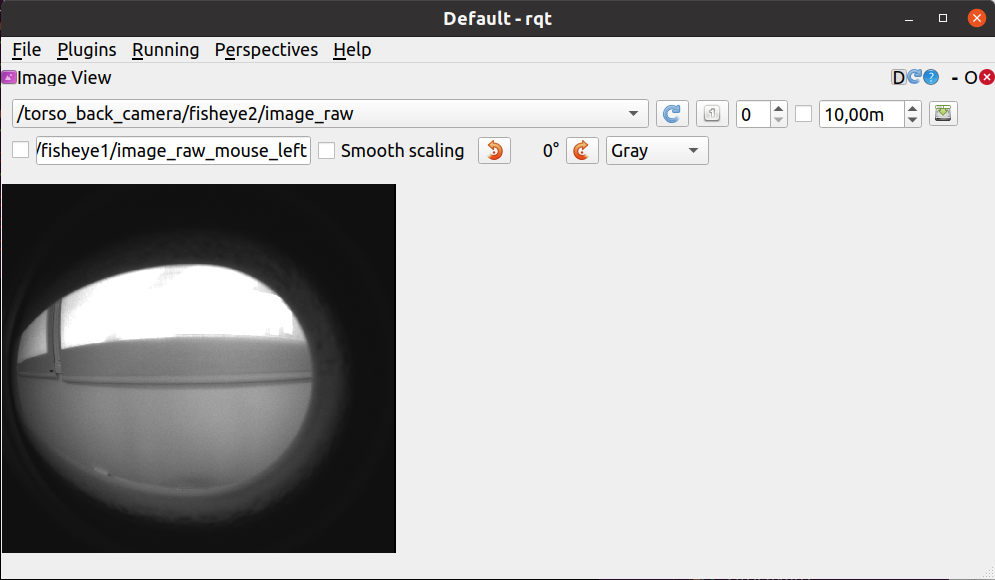
Accessing the microphones#
Please refer to ARI microphone array and audio recording to learn how to access the audio data.