Safety and regulatory reference#
This section provides an overview of safety issues, general usage guidelines to maintain safety, and some safety-related design features. Read these instructions carefully to ensure the safety of people and surroundings and to prevent damages to the environment and to the robot. Follow these instructions every time the robot is used.
Safety#
Read the following safety precautions before setting up, using and maintaining the robot. Incorrect handling of this product could result in personal injury or physical damage to the robot. The manufacturer assumes no responsibility for any damage caused by mishandling what is beyond normal usage defined in this product manual.
Environment
ARI is intended to operate and be stored indoors, in a dry environment and on dry, flat flooring only. Operating or storing ARI in different conditions may result in damage to the product.
ARI is designed to operate in temperatures between 0°C to 40°C (32°F and 104°F). Operating the product outside of this temperature range may result in damage to the product.
Do not operate the device in the presence of flammable gases or fumes. Operation of any electrical instrument in such an environment constitutes a definite safety hazard.
Usage
Take care while handling ARI. Do not apply any physical pressure or impact when operating ARI.
When ARI is running, do not place your fingers, hair, or other appendages on or near moving parts such as ARI’s neck, arms, hands, or wheels.
Children under the age of 13 must not use or interact in any way with ARI without adult supervision at all times.
Do not leave pets unattended around ARI.
Do not operate the robot outdoors.
Before using ARI’s autonomous navigation mode (follow, go-to, patrol or telepresence), ensure the floor is clear of small objects.
Do not place hot drinks, liquids in open containers, or flammable or fragile objects on ARI.
When ARI is moving, ensure that all people or pets are at a safe distance of at least 0.5 meters from the device at all times.
Keep ARI away from steep drops such as stairs, ledges and slopes.
Do not intentionally drive ARI into people, animals or objects.
Do not tie anything to ARI or use it to drag objects, pets or people.
Do not accessorize ARI or cover ARI with any fabrics, tapes or paint.
Be wary of driving ARI over wires, thresholds and carpets as they may harm ARI’s wheels or motor.
Do not point direct light or lasers at ARI as it may damage the performance of the sensors.
Do not manually move ARI while the robot is in autonomous navigation mode (follow, go-to, patrol or telepresence).
Do not break, scratch, paint or draw on ARI’s screen.
Keep ARI on ground surfaces. Do not place ARI on chairs, tables, counters, etc.
Keep ARI in an upright position at all times.
Do not use ARI in completely dark settings.
Keep ARI away from flames and other sources of heat.
Do not stand or place anything on the docking station.
The space where ARI operates should have a flat floor and be free of hazards, particularly stairways and other drop-offs.
Avoid sharp objects (such as knives), sources of fire, hazardous chemicals or furniture that could be knocked over.
The terrain must be capable of supporting the weight of the robot. It must be horizontal and flat. Do not use carpets, to avoid the robot tripping over.
Make sure the environment is free from objects that could pose a risk if knocked, hit, or otherwise affected by ARI.
Make sure there are no cables or ropes that could be caught in the covers or wheels; these could pull other objects over.
Be aware of the location of emergency exits and make sure the robot cannot block them.
Avoid the use or presence of magnetic devices near the robot.
Power
ARI comes with a regionally approved power supply cord. Do not use any other power supply cord. If the cord or jack is damaged, it must be replaced. For replacement cords, please contact the customer support team.
The docking station is designed to be plugged into a 100-240 V 50/60 Hz standard outlet. Using any power converters will immediately void the warranty.
If you live in an area prone to electrical storms, it is recommended that you use additional surge protection on the power outlet to which the docking station cable is connected.
Use ARI with the installed battery only. Battery replacement is to be performed only by the official ARI customer service team.
Do not disassemble or modify the battery. The battery contains safety and protection devices, which, if damaged, may cause the battery to generate heat, explode or ignite.
Do not immerse the battery pack in any liquid.
Maintenance
Always disconnect ARI from the docking station before cleaning or maintaining the robot.
Do not handle ARI or the docking station with wet hands or fluids.
To clean ARI, wipe the robot with a clean, lint-free cloth. Don’t spray or pour liquids onto ARI. Avoid harsh cleaners.
Before cleaning the docking station, ensure the power cord is disconnected.
Do not disassemble ARI or the docking station. Refer servicing only to qualified and authorized personnel.
If you notice any missing, broken or falling parts, stop using ARI immediately and contact customer support.
Do not use ARI if the product box is open or damaged when you receive it. Contact the customer support team.
Warning Safety measures in practice#
Please read our additional product warnings below. Failure to follow these warnings will invalidate our limited warranty.
Warning
Do not operate the device in presence of flammable gases or fumes.
Do not place fingers, hair, or other appendages on or near moving parts of the product.
Children must not operate the device without adult supervision at all times.
Do not leave unattended pets around ARI.
Warning
Chemical Exposure: do not allow battery liquid to come into contact with skin or eyes. If contact occurs, wash the affected area with plenty of water and promptly seek medical advice. Immediately contact the customer support team.
Warning
Fire or Explosion Hazard: do not crush or dismantle battery packs. Do not heat or place the battery pack near any heat source or direct sunlight. Do not incinerate or short-circuit the battery pack. Do not subject batteries to mechanical shock.
Warning
Heat sources and direct sunlight: do not place ARI’s docking station near any heat source or in direct sunlight. Do not touch or short-circuit the charging contacts on ARI’s docking station.
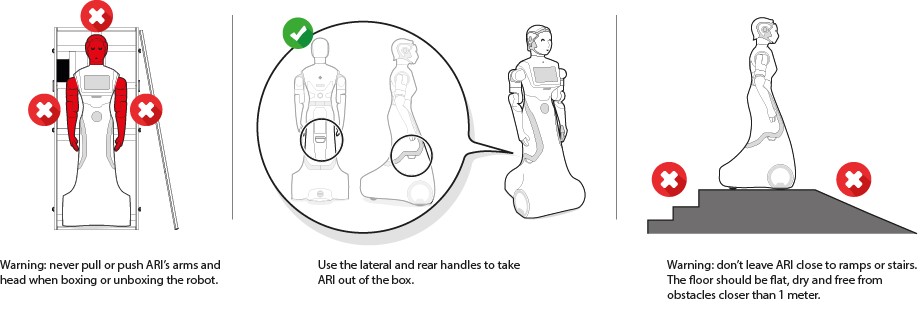
|
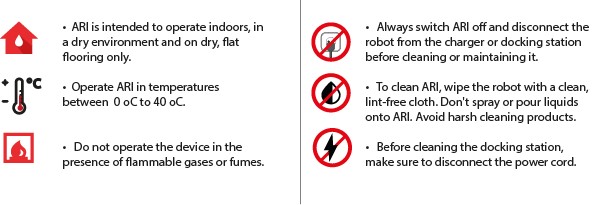
|
Emergency Stop#
The emergency stop button can be found on the back of the robot. As the name implies this button may be used only in exceptional cases where the immediate stop of the robot is required. To activate the emergency stop the user has to push the button. To deactivate the emergency stop, the button has to be rotated clockwise according to the indications on the button until it pops out.
Pushing the Emergency button turns off the power to ARI’s motors. Be careful using this emergency stop action because the motors will be switched OFF, causing the head and arms to drop down.
Computers and sensors will NOT be powered down. To restore normal functioning, after releasing the Emergency button, the PC green button should be pressed until blinking stops.
When pushed, motors are stopped and disconnected. The green indicator of the ON/OFF button will blink fast in order to notify the user of the emergency state. To start normal behaviour again, a two step validation process must be executed.
First, the emergency button must be released by rotating clockwise, and then the ON/OFF button must be pressed for one second. The green light indicator on the ON/OFF button will then change to a solid state.

|
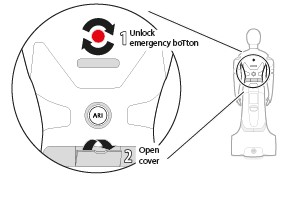
|
Fire fighting equipment#
For correct use of ARI in a laboratory or location with safety conditions, it is recommended to have in place a C Class or ABC Class fire extinguisher (based on halogenated products), as these extinguishers are suitable for stifling an electrical fire. If a fire occurs, please follow these instructions:
Call the fire service.
Push the emergency stop button, as long as you can do so without any risk.
Only tackle a fire in its very early stages.
Always put your own and others’ safety first.
Upon discovering the fire, immediately raise an alarm.
Make sure the exit remains clear.
Fire extinguishers are only suitable for fighting a fire in its very early stages. Never tackle a fire if it is starting to spread or has spread to other items in the room, or if the room is filling with smoke.
If you cannot stop the fire or if the extinguisher runs out, get yourself and everyone else out of the building immediately, closing all doors behind you as you go. Then ensure the fire service is on their way.
Measures to prevent falls#
ARI has been designed to be statically stable, due to its low center of mass, fixed torso, and mass distribution with very lightweight arms. Even when the arms are holding its maximum payload in its most extreme kinematic configuration. Nevertheless, some measures need to be respected in order to avoid the robot tipping over.
Warning
Measure 1: do not apply external downward forces to the arms when they are extended.
Warning
Measure 2: ARI has been designed to navigate in flat floor conditions. Do not navigate on floors with unevenness higher than 5%.
Warning
Measure 3: avoid navigating close to downward stairs, as ARI’s RGB-D camera will not detect this situation and the robot may fall down the stairs.
Measures to prevent collisions#
Most collisions occur when moving ARI’s arm. It is important to take the following measures into account in order to minimize the risk of collisions.
Battery leakage#
The battery is the only component of the robot that is able to leak. To avoid leakage of any substance from the battery, follow the instructions defined below, to ensure the battery is manipulated and used correctly.
The following guidelines must be respected when handling the robot in order to prevent damage to the robot’s internal batteries.
Do not expose the robot to fire.
Do not expose the robot to water or salt water, or allow the robot to get wet.
Do not open or modify the robot. Avoid, in all circumstances, opening the internal battery case.
Do not expose the robot to temperatures above 49°C for over 24 hours.
Do not store the robot at temperatures below -5°C for more than 7 days.
For long-term storage (more than 1 month) charge the battery to 50%.
Do not use ARI’s batteries for any other purpose.
Do not use any devices except the supplied charger to recharge the battery.
Do not drop the batteries.
If any damage or leakage is observed, stop using the battery.
Robot Identification (label)#
The robot is identified by a physical label. This label contains:
Business name and full address.
Designation of the machine.
Part Number (P.N.).
Year of construction.
Serial number (S.N.).