ARI unboxing#
Caution
Before unboxing your robot, please review the safety and regulatory instructions here ARI safety and regulatory reference.
What’s in the box#
The ARI box will contain the following items:
the ARI robot
a battery charger and charger adapter
USB flash drive with a recovery ISO (if you need to reinstall your robot)
a docking station (optional)
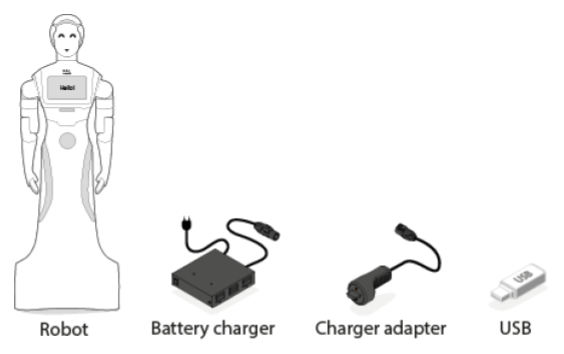

Unboxing ARI#
ARI comes with a Quick Start guide. Below are the instructions from the Quick Start guide on how to unbox the robot:
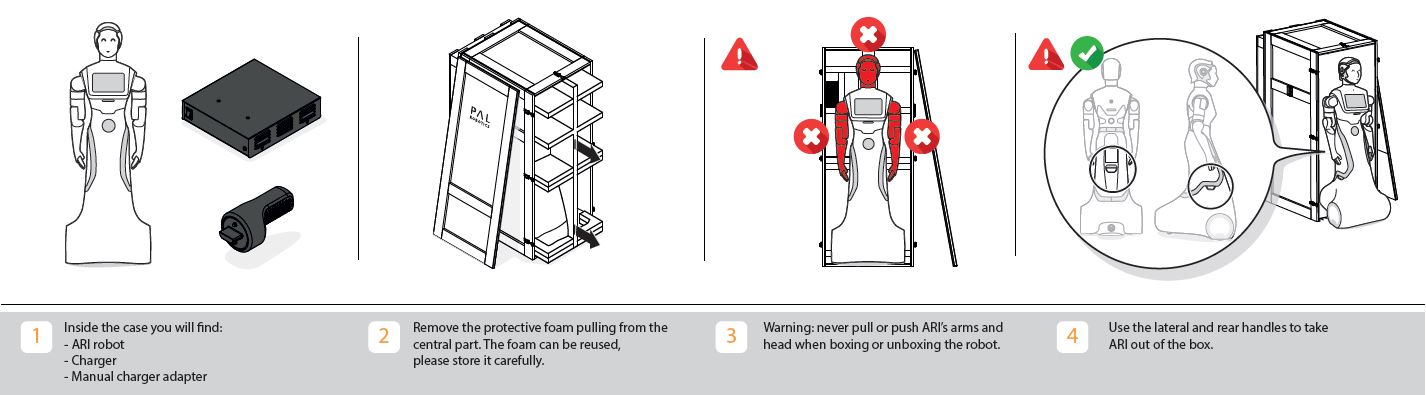
Remove the protective foam, pulling from the central part. The foam can be reused, please store it carefully.
Caution
Warning: never pull or push ARI’s arms and head when boxing or unboxing the robot.
Use the lateral and rear handles to remove ARI out of the box.

Caution
Take care when wheeling ARI from inside the box to the floor, especially with the back wheels.
Don’t leave ARI close to ramps or stairs. The floor should be flat, dry and free from obstacles closer than 1 meter.
Take into account the environment recommendations before switching ARI on.
To clean ARI, follow the safety instructions closely.
Next steps#
Now that you have your ARI outside the box, continue with:
ARI power management and docking to learn how to switch on/off your robot and how to charge it;
ARI first start-up to start the configuration of your robot.