How to flash an ISO on your robot¶
Flash the ISO on an USB stick¶
Once you have downloaded the ISO image, to burn it to a bootable pen-drive please follow the instructions below. Once the USB stick is ready, you can install the ISO on the robot. Please ensure that the PC used to flash the ISO is running Ubuntu 20.04 or later.
Note
You will need a USB stick with at least 16GB of space.
Caution
This will erase all data on the USB stick!
Gnome Disk¶
Step 1¶
Execute the following command in the terminal:
gnome-disks
Step 2¶
Plug in the USB drive and select the correct option on the left hand column:
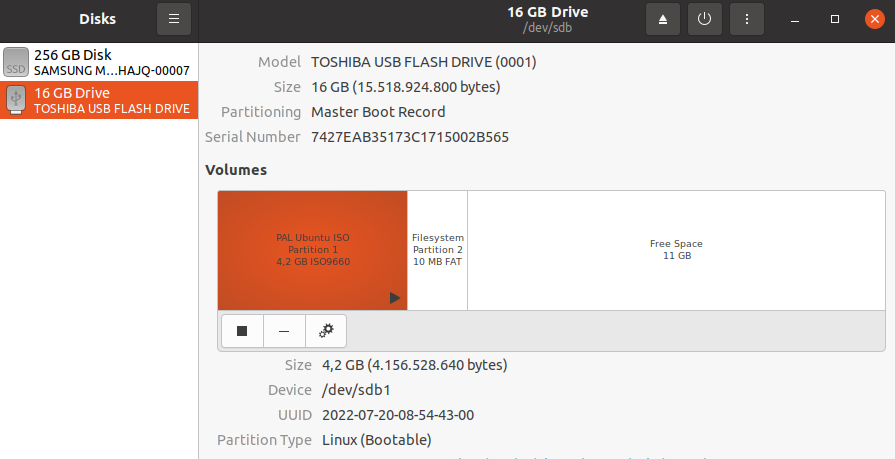
Step 3¶
Select the option shown below of the three dots on the upper right corner of the window and click on Restore Disk Image:
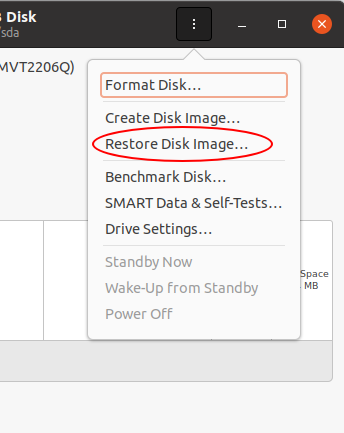
Step 4¶
Select the provided PAL ISO as Image to Restore and click on Start Restoring. Once this process has finished, you may unplug the USB from your computer.
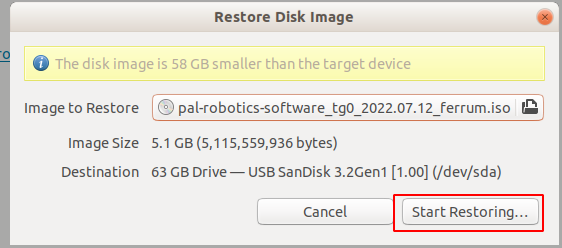
Install the ISO on the robot¶
Finally, follow these steps to install the ISO on the robot.