rosclean module¶
Module Quick Facts
- Category
- Start/stop/restart the module
pal module start|stop|restart rosclean- Enable auto-start/disable auto-start
pal module enable|disable rosclean- Logs
pal module log rosclean cat
How-to¶
Check the module’s status¶
$ pal module info rosclean
Start/stop/restart the module¶
$ pal module start rosclean
$ pal module stop rosclean
$ pal module restart rosclean
Enable (ie, auto start)/disable the module¶
$ pal module enable rosclean
$ pal module disable rosclean
Check the module’s logs¶
$ pal module log rosclean cat
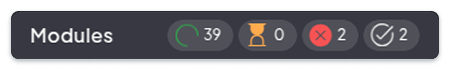
You can start/stop/restart a module, enable/disable it, check its status and logs from the robot’s web-based control centre: Modules control in the Web User Interface.
See also¶
for a technical reference of PAL’s module management, check The startup process of the robot and application management.